Docs, Sheets, and Slides Oh
MY!!!!
Let’s talk about apps or applications, shall we. When
you set up your Google Account you will see at least three default
applications: document, presentation and spreadsheet. You may even see form and
drawing. This post will focus on the top three. These are productivity
applications that allow you to create online documents. You can even share them
with other people – anywhere!
Document
Google Docs is an online word
processor that lets you create and format text documents. You can also collaborate
with other people. Here's what you can do with Google Docs:
- Upload a Word document
and convert it to a Google document
- Format your document
- Invite other people to
collaborate on a document with you, giving them edit, comment, or view
access
- Collaborate online in
real time and chat with other collaborators — right from inside the
document
- View your document's
revision history and roll back to any previous version
- Download a Google
document to your desktop as a Word, OpenOffice, RTF, PDF, HTML or zip file
- Translate a document to
a different language (results may vary)
- Email your documents to other people as attachments
Does this look familiar? Google Document offers similar
formatting tools as Microsoft Office. So, if you can use one you can use the
other.
Spreadsheet
Google Sheets is an online
spreadsheet app that lets you create and format spreadsheets and simultaneously
work with other people. Here's what you can do with Google Sheets:
- Import and convert
Excel, .csv, .txt, and .ods formatted data to a Google spreadsheet
- Export Excel, .csv, .txt,
and .ods formatted data, as well as PDF and HTML files
- Use formula editing to
perform calculations on your data
- Format
- Create charts with your
data
- Embed a spreadsheet or workbook on your blog or website
Hmmm, it appears to be yet another familiar
inter-face. (Oh my goodness, I crack myself up.)
Presentation
Google Slides is an online
presentations app that allows you to display your information is a visual way.
Here's what you can do with Google Slides:
- Create and edit
presentations
- Edit a presentation and
share it with others
- Import .pptx and .pps
files and convert them to Google presentations
- Download your
presentations as a PDF, a PPT, or a .txt file
- Insert
images and videos into your presentation
- Publish and embed your
presentations in a web page
Hmmm looks like this application is a close relative of another
application we are all VERY familiar with.
So, Google Drive and Docs aren’t as scary as you thought, I
hope.
Tomorrow we start taking a closer look at these Top 3 (maybe
5) applications.
--- IT Girl

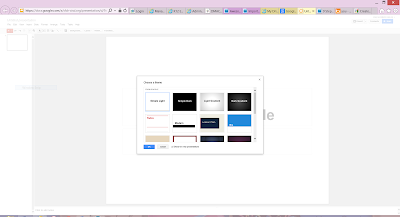
No comments:
Post a Comment